Mastering Google Play Purchases: Your Ultimate Guide
Intro
Navigating the purchasing landscape on Google Play can be both exciting and overwhelming. Users often seek as much advice as possible when it comes to downloading apps, games, and their additional content. This guide will cover essential aspects like payment options, security features, and troubleshooting common purchase-related issues. Both new and seasoned users will benefit from useful insights.
Understanding Google Play's Payment Systems
Google Play supports several payment methods to accommodate various user preferences. Understanding these can streamline your buying experience.
- Credit and Debit Cards: Most standard purchases go through Mastercard, Visa, or similar cards.
- Google Play Balance: Purchasing can also occur by applying your Google Play balance, which is built from gift cards or promotional credits.
- PayPal: For added convenience, users can link their PayPal accounts.
Keeping your payment methods updated is critical to avoid interruptions during purchases.
Account Settings and Payment Management
Your Google account settings hold vital information regarding your purchasing capabilities.
- Always review your Payment Methods list to ensure it's current.
- Check your Purchase History to track what you've bought and to manage subscriptions.
- Set up Parental Controls if you share your account with family members, this will enforce how apps and content are managed.
A well-maintained account leads to hassle-free transactions.
Security Measures on Google Play
Security should be a priority for your online transactions. Google Play offers several protections for users.
- Two-Factor Authentication: Setting this up increases your account security. It verifies your identity through an additional step.
- Review Purchase Information: Double-check before finalizing the transaction to make sure you're paying the right amount and downloading intended content.
- User Reviews: Leveraging community insights can enhance your understanding of app validity.
This creates a safer purchasing environment while improving product selection, making you more informed.
Regional Variations in Purchases
Available products and pricing often vary by region. Being aware of these differences can lead to better purchasing decisions.
- Check what content is available in your area, since some apps can have regional restrictions.
- Take note of pricing changes that can occur due to local economic factors.
Regional insights can result in beneficial find outcomes during the buying process.
Understanding the purchase process will enhance efficiency and help provide assurance throughout your experience on Google Play.
Closure
Understanding the nuances of purchases on Google Play is vital. From knowing how payment methods work to ensuring high-level security around your account, every aspect contributes to a better experience. Through lifestyle adaptations to the Google platform, outages can be minimized. Familiarizing yourself with regional variations also opens new possibilities, securing successful transactions across the board.
Prologue to Google Play
Google Play serves as a paramount digital distribution platform, primarily for Android devices. Considering the explosive growth of mobile technology, understanding Google Play is significant not only for consumers but also for developers and businesses. This introductory section provides essential background to facilitate informed purchasing.
Overview of Google Play Services
Google Play Services provides a critical infrastructure for developers and enhances user experience on Android devices. Its functionalities include access to APIs for geolocation, Google Maps, and authentication services, creating a cohesive environment for app integration. This can lead to an enriched experience for users and undeniable opportunities for developers.
An understanding of Google Play Services helps users leverage these capabilities to the fullest. Encrypting purchases and providing updates autonomously helps bestow a level of simplicity that modern digital savvy often demands. Moreover, the services form an integral part of other applications’ functions, underlining just how intertwined Google Play is within the Android ecosystem.
Importance of Google Play in the Digital Ecosystem
The role of Google Play in today’s rapidly evolving digital landscape cannot be overstated. It stands as a conduit for millions of apps and games, enabling single-tap installs and streamlined updates. More than just a source to download applications, Google Play encapsulates features such as app ratings, reviews, and curated recommendations that empower users.
Understanding the User Account
Understanding the user account on Google Play is critical for a smooth purchasing experience. It serves as the backbone of interactions with the platform, committing personal information and preferences while simplifying future transactions. Users need to grasp their settings and functions so they can effectively manage them.
Creating a Google Play Account


Establishing a Google Play account is the first step toward accessing a wealth of digital content. To create an account, users need to have a Google account. This can simply be done by visiting the Google signup page. After entering set information including name, email, and password, users gain immediate entry.
Having a Google Play account enables you to download apps and games, purchase media, and manage subscriptions. The ease of access to content within this account centralizes digital consumption, making it both efficient and user-friendly.
Managing Account Settings
Proper management of account settings enables improved user experience and security, making this section vital.
Payment Information
Payment information is an essential component of any account on Google Play. Users can store several payment methods, allowing for easier transactions in the future. This feature stands out for its flexibility among users, being able to add credit or debit cards, or redeem Google Play Credits.
One of the key characteristics of payment information management is the automatic updates to expired cards. Google Play often prompts for updated card details, which keeps transactions secure and uninterrupted. However, there are possible drawbacks like the need for vigilance regarding unauthorized charges.
Privacy Settings
Privacy settings play a crucial role in how personal data is protected. Users can control the visibility of app activity, shared personal data, and direct marketing communications. This capability ensures adherence to privacy concerns and boosts users' confidence to use online stores safely.
The significant feature of privacy management is customization. Users can clarify preferences on a per-app basis, evaluating which applications will have access to their device capabilities. The downside could be information overload when understanding how different settings might impact overall usage.
Subscription Management
Subscription management is vital in an era where many services adopt a subscription model. Users can oversee all ongoing subscriptions through their Google Play account. This centralization reduces the risk of overlooking payments or missed services, thus enhancing overall enjoyment of content without concerns for management.
Unique in its capability, subscription management shows the user growth in monthly or annual fees. This transparency could simplify budgeting. Managed subscriptions, however, could occasionally offer confusion on how to cancel or revise a plan, necessitating clear guidance.
Managing these settings effectively not only contributes to a smoother purchasing process but also strengthens the overall Google Play experience.
Navigating the Google Play Store
Navigating the Google Play Store is fundamental in understanding how to purchase content effectively. As the central hub for all Android applications, the Google Play Store allows users to discover, buy, and install apps and games. A smooth experience in this environment not only enhances usability but also contributes to satisfaction when searching for specific applications or trends. Understanding its layout and functionality plays a significant role for gamers, especially those engaged with titles like Hearthstone.
Exploring Categories and Recommendations
The Google Play Store is organized into a range of categories, making it easier for users to find the content they're interested in. Users may come across categories such as Action, Adventure, and Card Games, among others. These designated sections assist gamers in narrowing down their search according to personal preferences.
Furthermore, the recommendations section often highlights trending apps, newly released games, or popular selections among players with similar interests. For avid Hearthstone players, this is a valuable resource because it may present various deck-building apps or strategy guides relevant to their gaming experience.
Under
The Purchasing Process
The purchasing process on Google Play is a crucial aspect of digital transactions. This section aims to elucidate the steps and considerations buyers must take when acquiring apps and games. Understanding this process increases consumer confidence and ensures a smoother experience. Being able to navigate effectively minimizes frustration and saves time.
Steps to Buy Apps from Google Play
To successfully purchase apps from Google Play, follow these steps:
- Open Google Play Store: Locate the Google Play Store app on your device and tap to open it.
- Search for Apps: Use the search bar at the top to find the app you want or browse categories.
- Select the Desired App: After finding the app, click on its title or icon to access its detail page.
- Check Details: Review descriptions, ratings, and reviews to ensure it meets your expectations.
- Purchase Options: Click on the price button. If it's free, tap 'Install'. For paid apps, select ‘Buy’ to continue.
- Complete Payment Process: If prompted, choose a payment method and confirm your purchase by tapping 'Confirm'.
- Download and Install: The app will automatically start downloading once the purchase is successful.
Following these steps will help in making efficient purchases.
In-App Purchases Explained
In-app purchases allow users to buy additional features, content, or subscriptions within an app. This model is prevalent among games and personal finance apps. Such purchases enhance user experience, providing a personalized touch.
Types of In-App Purchases
The are several types of in-app purchases:
- Consumable Items: Items that can be used up, like virtual currency.
- Non-consumable Items: Permanently unlocked features, like an ad-free experience.
- Subscriptions: Recurring payments for extended access to premium content or features.
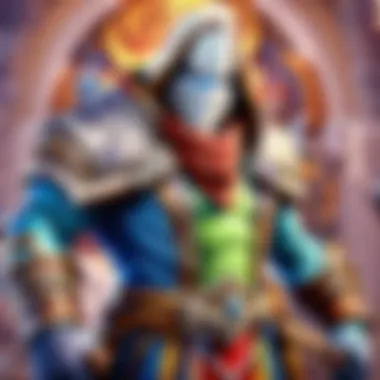

These purchases significantly drive app revenue and enhance user engagement. Their scalability makes them a popular choice among app developers.
Managing In-App Purchases
Managing in-app purchases is vital for maintaining control over expenses. It entails monitoring what types of purchases are made and ensuring they align with a budget. For example,
- Viewing Purchase History: Users can review their transaction history from account settings.
- Setting Purchase Limits: Some apps allow users to establish spending limits.
Effectively managing these purchases foster a more responsible approach to digital spending. Users who track their transactions avoid undesirable financial surprises, thus preserving overall user satisfaction.
Payment Methods on Google Play
Choosing the correct payment method is crucial for a smooth experience when making purchases on Google Play. This section provides an overview of the available payment alternatives, how to select them, and the implications of each option in terms of convenience and security. Understanding your options can lead to more informed purchases, save time, and enhance your overall user experience.
Accepted Payment Options
Credit and Debit Cards
Credit and debit cards are widely accepted payment methods on Google Play, and they offer a straightforward way to make transactions. The key characteristic of these cards is their instant transaction capability, allowing users to make purchases quickly without preloading funds. This immediacy makes them a popular choice, especially for users who want to purchase apps or in-game contents without any delays.
When using credit or debit cards on Google Play, users must input their card details. One significant advantage of this method is the added layer of security that many card providers offer. Most cards come with fraud protection features, protecting users against unauthorized charges. However, it is essential to mention that providing card information online does entail some risks. Users need to ensure that they shop on secure networks and periodically monitor their accounts for unexpected transactions.
Google Play Credits
Google Play Credits serve as a specialized payment method that allows users to purchase various digital content from the Google Play Store. Users can obtain these credits through standard means, such as purchasing from retailer gift cards or stocking them through promotional offers. A key characteristic of Google Play Credits is that they promote budgeting. Users can fund their account with a specific amount, controlling their expenditure more effectively.
One unique feature of Google Play Credits is that they can sometimes provide discounts on certain purchases. However, it is crucial to check the regional limitations, as not all apps or games may be purchasable with these credits. The disadvantage of Google Play Credits lies primarily in their less instant usability compared to credit cards. Users must first add credits to their accounts before conducting any purchases, leading to potential delays in acquiring content immediately.
Third-Party Payment Solutions
Third-party payment solutions, such as PayPal, present another viable method for purchasing on Google Play. Many users prefer these options due to their ability to reinforce financial privacy. The key characteristic of third-party services is their provision of an extra layer of transaction security, allowing users to share fewer financial details with Google directly.
Utilizing a third-party payment solution might benefit users looking for more flexible transaction capabilities. They often come equipped with added features like innovative budgeting tools and tracking capabilities. However, such options may not always integrate seamlessly with Google Play. This disadvantage can manifest in longer processing times or incompatibility with certain apps, which can frustrate users needing instant transactions.
Setting Up Payment Methods
Setting up payment methods on Google Play is a relatively simple process. Users can access their account settings to link their desired method effectively. After selecting a preferred payment option, follow the necessary steps to authenticate and confirm account access. Ensuring that the method you choose feels comfortable is essential for managing regular purchases and maintaining security.
Signing into your Google Play account usually entails navigating to the
Regional Considerations
Understanding regional considerations is key for users wishing to make purchases on Google Play. Different regions experience varying factors that can greatly affect the purchasing experience, including price discrepancies, specific app availability, and payment solutions. Recognizing these differentials enables users to make more informed decisions and ensures a smoother purchasing journey.
Variations in Pricing
Pricing on Google Play can differ significantly by region. This is influenced by currency exchange rates, local market conditions, and other economic factors. Here are some points to consider:
- Currency Fluctuations: Depending on where you live, the exchange rates can impact how much you pay for apps. A fixed price in one currency might translate to a higher or lower final cost in another.
- Local Market Pricing Strategies: Developers may choose to alter their pricing structures based on the economic conditions and purchasing power of specific regions. In markets where income levels are lower, app prices might reflect that to encourage more users to purchase.
- Taxes and Fees: Various regions impose different taxes and fees on digital purchases. These added costs can change the final price that a user sees at checkout.
Users should be aware that the prices they see when browsing apps may not directly correspond to the prices others see in different locations. Comparing prices and understanding these variations can help optimize visibility for budget-conscious consumers.
Availability of Apps by Region
Another vital element related to regional considerations is the availability of apps and games on Google Play. Not all applications are universally available due to:
- Licensing Restrictions: Certain apps may not have obtained the necessary rights to operate in all regions. Licensing complications can prevent developers from offering portions of their software globally.
- Cultural Preferences: Developers might tailor their content based on regional tastes, which could limit what is accessible to users. For instance, casual games might dominate in some regions, while complex strategy games, like Hearthstone, may be more appealing in others.
- Regulatory Issues: Different regions have unique laws and regulations that impact app availability. Some apps might fail to meet compliance in certain areas, preventing their release.
Maintaining awareness of what applications are available in your region enhances the purchasing experience on Google Play. Regular updates from user communities, such as those found on platforms like Reddit, can provide insights into newly available or restricted apps in various territories.
Understanding regional factors can lead to thoughtful selections, so it pays to be informed while choosing apps.


Security and Privacy Measures
Security and privacy are paramount when engaging in any online transaction, especially on platforms like Google Play. Users frequently provide sensitive information, including payment details and personal data. Consequently, a robust operational framework must be in place to protect users from potential exploitation. An understanding of security protocols and privacy policies enables consumers to conduct transactions with confidence.
Ensuring Transaction Security
A secure transaction process begins with several integral security features. Google Play utilizes industry-standard measures to ensure the integrity of payment processes. One of key aspects is encryption. This technology safeguards user data by converting it into unreadable codes that can only be deciphered by authorized entities. Thus, even if data is intercepted during transmission, it remains unintelligible.
Additionally, Google employs two-factor authentication (2FA) to bolster account security. This process requires users to verify their identity through another means, such as a mobile device. The introduction of this extra hurdle significantly decreases the likelihood of unauthorized access, as merely knowing a password is insufficient.
Users must also be vigilant when selecting apps. It is advisable to download applications exclusively from verified developers. In most cases, versions that are not verified can compromise transaction security and potentially jeopardize sensitive information.
Moreover, always watch for security updates. When Google provides updates for its services or apps, applying them promptly is crucial. Updates often include security patches that rectify vulnerabilities and enhance overall safety.
Ensuring strong password practices complements these measures. Select passwords that include a mix of letters, numbers, and special characters, and aim for a length of at least twelve characters.
You alone are responsible for personal information management. Always maintain a prudent approach in safeguarding your data online.
Understanding Privacy Policies
Privacy policies serve as a vital layer in establishing trust between users and service providers. On Google Play, these documents explain how personal information is collected, used, and safeguarded. Users can find details regarding data surveillance methods and its intended applications. Understanding these terms empowers users to make informed choices about their privacy preferences.
When a user consents to a privacy policy, they often agree to data harvesting practices. This may seem inconvenient, but most platforms tailor experiences and recommendations based on usage behavior. However, being aware of the approach used to manage personal data is essential. Opting out of certain data collection features is an avenue through which users can exert control over their information.
Most importantly, familiarize oneself with the implications of privacy settings on Google Play. Settings related to advertising preferences or location must require erabiltzaileak kode kudeatu properly and sample data benefits. Each time the user initiates purchases in the ecosystem, it reinforces how data policy manages security, compliance, and user rights.
In summary, understanding both security measures and privacy policies is essential for a smooth interaction with Google Play. It fosters transparency and builds trust—but requires ongoing vigilance from users.
Troubleshooting Common Issues
Navigating the Google Play purchasing system is generally straightforward. However, users may encounter certain problems that can affect their experience. This section is crucial because it helps to identify and remedy common obstacles faced by users, ensuring that transactions are smoothly completed. Understanding common issues can relieve stress and save time for both novice and seasoned users alike.
Error Messages During Purchase
Error messages can stem from various factors, including connectivity troubles, account-related problems, or payment issues. It is essential for users to know how to interpret these errors effectively to resolve them quickly. Common error messages may include transaction failures or payment declines.
Usually, a user may see messages like "Payment declined" or "Error connecting to Google Play." Understanding what to do in such situations is paramount. Examples of solutions can include checking the entered payment information for accuracy and ensuring transactions are not blocked by account settings. It is wise to remain calm and determine the reason behind each error, as addressing the improperly handled issues restore ease to the purchasing process.
Failed Transactions
While they can be frustrating, failed transactions are manageable. Many elements can contribute to a transaction failure.
Resolving Payment Issues
Successfully resolving payment issues is vital to ensure uninterrupted access to purchased content on Google Play. It involves checking various factors such as updating payment details, verifying account validity, and ensuring sufficient balance in the chosen payment method. One critical characteristic of resolving these issues is its direct impact on the user's purchasing ability. Resolving these payment issues not only restores access but also ensures that confidence in the spending platforms is preserved.
.Update your payment info diligently, as many users overlook this aspect. Neglecting fraqg mentioned can ultimately result in inconvenienced purchasing experiences. On the other side, updating payments is advantageous, improves the purchase experience, and leading concrete path forward.
Contacting Support
If issues persist, contacting support becomes essential. It provides a centralized resource for complex problems that typical solutions can't handle. This method steps in when all troubleshooting attempts have been exhausted. Support availability marks a standout feature, which benefits users who may risk losing access to vital purchases.
Support can guide users through account-specific difficulties that standard FAQs or troubleshooting guides cannot address wholly. While refreqex labeled beneficial, it may require patience to wait for a representative and longer resolution times requiring important information. Thus, when you are stuck, contacting support can be the bridge you need to navigate complex purchasing issues.
Closure
Understanding the purchasing process on Google Play is crucial for any user looking to engage with mobile applications. Throughout this guide, we have analyzed critical aspects, including secure payment methods, managing your user account, and troubleshooting buying issues.
Key Takeaways
- Comprehensive Knowledge: Having a clear grasp of how Google Play works simplifies the purchasing experience. Users should become familiar with their account settings and payment methods. This knowledge enables efficient navigation and maximizes utility.
- Informed Decision Making: Many applications offer a plethora of in-app purchase options. Being aware of these allows users to make transparent and informed decisions regarding their transactions. Such strategy ultimately save time and money.
- Regional Sensitivity: It’s essential to note that the availability of applications and variation in pricing can significantly influence buying decisions. Users must be attentive to their locale’s specificities to avoid potential frustrations.
Future of Digital Transactions
As we look ahead, the landscape of digital transactions continues to evolve. Google Play is likely to adapt innovative solutions that further enhance the user experience. This includes potential advancements in security technologies, increased payment options, and the seamless integration of artificial intelligence in suggesting relevant purchases for users.
Moreover, the expansion of 5G technology provides opportunities to develop more efficient applications and even influence app pricing structures. User awareness and education will remain paramount as new features roll out; therefore, continuous engagement with information resources is crucial.
Ultimately, understanding these factors allows consumers to not only benefit from advances in technology but also safeguards their interests in a rapidly growing market.







